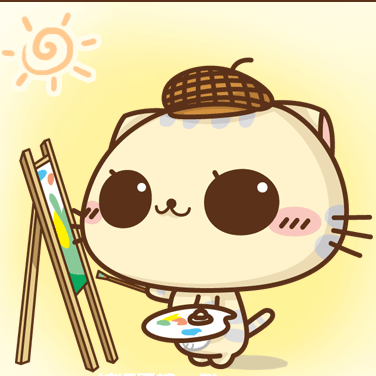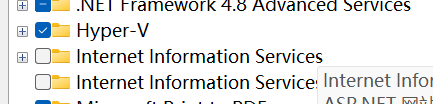win11安装docker
win11安装docker
安装hyper-v
创建一个hyper.txt,粘贴一下内容
pushd "%~dp0" |
重命名为 hyper.cmd ,以
管理员方式运行,之后输入y重启
检查 控制面板 - 启用或关闭window功能 发现hyper-v功能还有适用于linux的window子系统都是勾选状态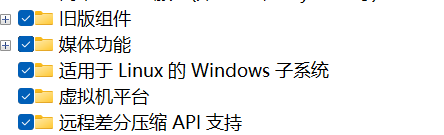
安装WSL
在powershell以管理员运行一下命令
Enable-WindowsOptionalFeature -Online -FeatureName Microsoft-Hyper-V -All |
如果版本太低就升级WSL
wsl.exe --update |
下载安装docker
配置镜像源
在
settings里的docker engine配置
"registry-mirrors": [ |
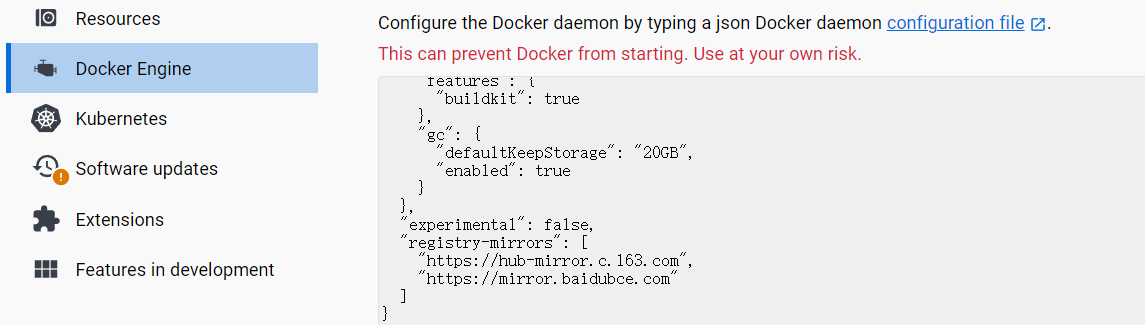
本博客所有文章除特别声明外,均采用 CC BY-NC-SA 4.0 许可协议。转载请注明来自 孜孜'blog!
评论