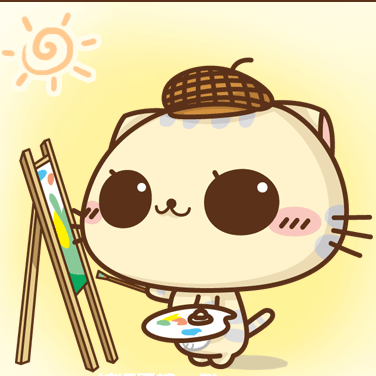服务部署–redis
安装redis镜像
创建挂载目录
分别挂载redis配置文件 和 数据目录
mkdir -p ~/docker/redis/conf ~/docker/redis/data
cd ~/docker/redis/conf
|
获取官方redis配置文件
wget http://download.redis.io/redis-stable/redis.conf
|
配置权限
修改默认配置文件 最好用编辑器打开查询并修改对应配置项
vi ~/docker/redis/conf/redis.conf
bind 127.0.0.1
protected-mode no
daemonize no
requirepass 123456
appendonly yes
|
启动redis容器
docker run --name redis \
-p 6379:6379 \
-v ~/docker/redis/conf/redis.conf:/etc/redis/redis.conf \
-v ~/docker/redis/data:/data \
--privileged=true \
-d redis redis-server /etc/redis/redis.conf --appendonly yes
|
说明:
-p 6379:6379:端口映射,前面是宿主机,后面是容器。
–name redis:指定该容器名称。
-v 挂载文件或目录:前面是宿主机,后面是容器。
–privileged=true 设置权限
-d redis redis-server /etc/redis/redis.conf:表示后台启动redis,以配置文件启动redis,加载容器内的conf文件。
appendonly yes:开启redis 持久化。